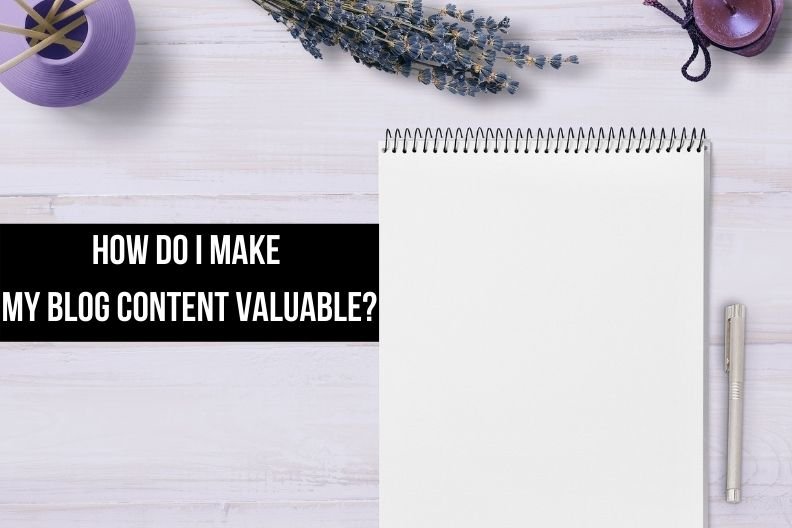How to Start a Vlog and Rank on YouTube
Want to create your YouTube channel? I wrote this article to guide you through kicking off your vlogging channel and to ensure that you make the most out of your venture into the world of vlogging and content creation.
What Is the Difference Between Blogging and Vlogging?
Vlogging refers to the activity or practice of posting videos to video platforms and maintaining a Vlog, aimed at specific audiences. Blogging on the other hand refers to the activity or practice of posting engaging articles to text-based platforms such as Wix or WordPress and maintaining a blog, aimed at specific audiences.
So, the only difference between a blog and a vlog is that blog is a written content while a vlog is content is in videos.

What Is The Purpose Of A Vlog?
Generally, the overall aim of a vlog is to share experiences, thoughts, and ideas with an audience.
However, people vlog for different reasons: Some vlog to document their life and journey. Some vlog to share humorous moments so they are more entertaining. Some vlog to build brand awareness and trust. Vlogging is there a form of communication that is used to engage an audience in a personal fashion.
The Advantages of Vlogging
A vlog demonstrates your knowledge or expertise clearly. It also helps you to earn trust and credibility as the audience feels like they have met you in person.
Videos speak louder than blog articles.
One of the greatest advantages of having a vlog is the ability to share what you know.
The Disadvantages of Vlogging
Those who want to view your videos may experience problems due to poor internet connection and will be unable to get your message.
Getting Started as a Vlogger

Understand Your Audience and Find Your Niche
In order to feed the right video content to your audience, you must first know who is your audience and give them what they want. If you’re serious about making a living from your YouTube channel, you’re going to need a niche that not only lets you do the things you’re passionate about but which also gets you the views you need.
Get Some Vlogging Inspiration
Look at those YouTube videos in your niche ranking of top of YouTube search results and learn a thing or two. Is the owner perhaps engaging audiences more often or is it something to do with the thumbnail? Observe and learn from the best.
Familiarize Yourself With the Platform
Before you start your YouTube Channel, take time to explore and familiarize yourself with the YouTube platform.
Create Your YouTube Channel and Brand Yourself
There is surely no better place to kick off your vlogging career than YouTube, the world’s biggest video-sharing network. So the next thing is to set up your YouTube channel.
Follow these steps:
Step 1: The Basics
It is time to take the first step towards your new Vlogging career. Let’s break down the basics. First thing’s first: you need a Google account. (If you already have one, you can skip ahead to “Click on Create a new Channel” below.)
Sign into YouTube and click on the user icon at the top right of the screen.
Click on the gear icon to get to your account’s YouTube Settings.
Click on Create a new channel.
Then choose “Use a business or other name”
Add your Brand name and click create.
Step 2: Fill out the details of your YouTube channel
Fill in all information as requested.
How to Rank Your Videos on YouTube
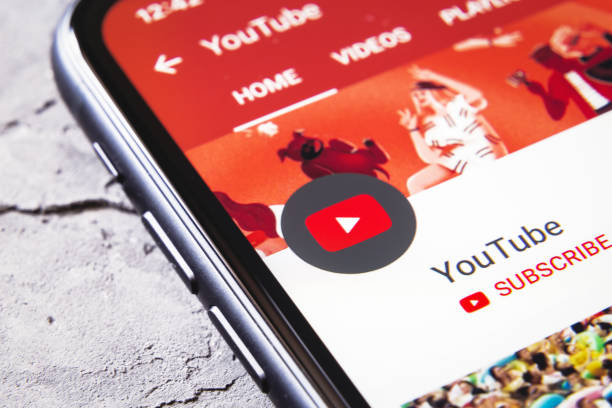
The most powerful strategy for you to make a living as a Vlogger on YouTube is optimization. An optimized channel can help your videos rank better and thus make more money on YouTube.
A key component to YouTube SEO is harnessing the power of your video’s text in the form of transcripts, closed captions, descriptions, and subtitles as well as tags. So if a video has lots and lots of views, chances are, that video is optimized around a popular keyword within texts appearing in the areas above.
Below are some of the most important things you should do to make sure your video rank on YouTube:
Use a Targeted Keyword When Naming the Video File
The first step in YouTube SEO is to match the file name to the video title before you upload it to YouTube. Separate each word in the file name with a hyphen.
Insert Your Keyword Naturally in the Video Title
When you’re writing your video title, it is very important that your selected keyword is naturally fitting into your title.
Optimize Your Video Description
YouTube gives you 5,000 characters (about 800 words) for the description. It’s very important that you use every bit of it, or at least make it as long as possible, so long it remains relevant to your video.
Categorize Your Video
One of the best ways to optimize your YouTube video is to make sure you categorize it. After you upload a video on the platform, look out for “Advanced settings.” Choosing a category is another way to group your video with similar content on YouTube so it winds up in different playlists and gains exposure to more viewers who identify with your audience.
Upload a Custom Thumbnail Image for Your Video’s Result Link
It is very crucial to make your thumbnails as engaging as possible while also using your thumbnail to tell a potential viewer what the video will be about. Considering the fact that YouTube is primarily a visual platform, viewers are likely to look at thumbnails before they read the title of your video.
You must also keep in mind these YouTube thumbnail best practices when creating your design: Make sure to use the ideal YouTube thumbnail size – 1280 pixels by 720 pixels. Ensure your YouTube thumbnail accurately represents your video content. Include an abbreviated version of your title in your thumbnail if possible.
Tag Your Video With 5-8 Popular Keywords that Relate to Your Topic
YouTube allows you to use as many tags as you would like as long as the total character limit across all tags is less than 400 characters.
I recommend a tool called TubeBuddy. This powerful tool can really help to rank better or even best in search results.
How Often to Post on Youtube
If you want to achieve success in a short period of time, then, post a video every week. This may be a little bit of a challenge if you are vlogging as a side hustle as you will need to do proper editing. However, it’s possible. Otherwise, every posting once every two weeks is enough.
Take Some Time to Edit
It is recommended that you set aside somewhere between 1-2 hours for a decent video editing. It might take more than that at the beginning, but after some practice, you will become more efficient, and get a good workflow down.
There are three most popular programs that Youtubers use to edit their videos namely, iMovie, Final Cut Pro, and Adobe Premiere Pro CC. iMovie is beginner-friendly.
Invest in Good Gear
Launching a YouTube Channel is relatively straightforward, and you won’t need much to get started. In fact, you can start with just a microphone, headphones, video recording and editing software, and a publishing platform to share your work. However, as time goes, you may consider investing in good gears as it will help you take your YouTube channel to another level.
Promotion is Key
To help drive more views and subscribers to your channel, you can pay to run an ad campaign for your videos on google ads. You can also publicize your videos and your channel on the radio, TV, websites, forums, newsletters, and social networking platforms.
One of the beautiful things about social media is that you can cross-promote content on different channels, which saves time.
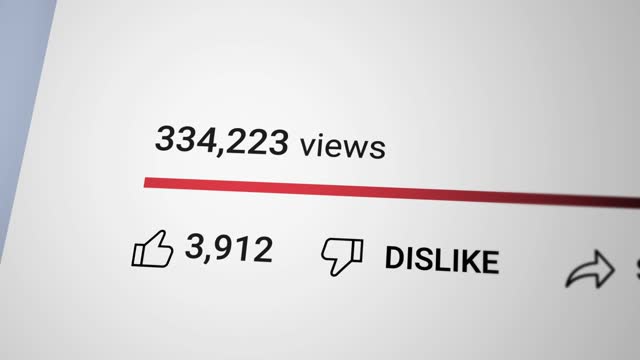
Below are the key things to remember, as far as promotion is concerned:
1) Who is your target market?
2 ) Where can they be found (what do they read online, what sites do they visit, where do they congregate online)?
3) How can you put your information in front of them so that they’ll want to know more about you?
Answering these questions will help you identify platforms that can be a source of traffic to your channel, which is vital for the success of your vlog business.