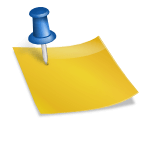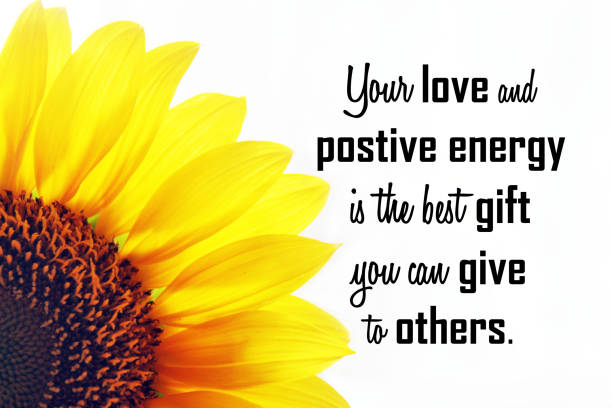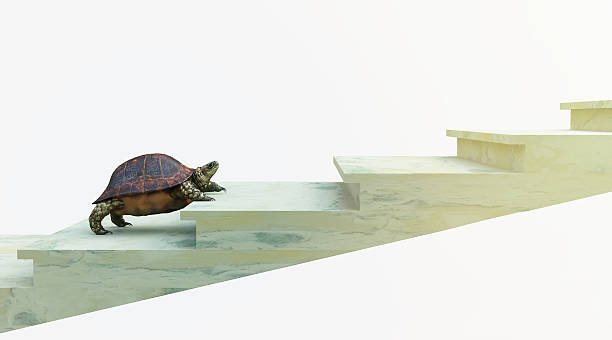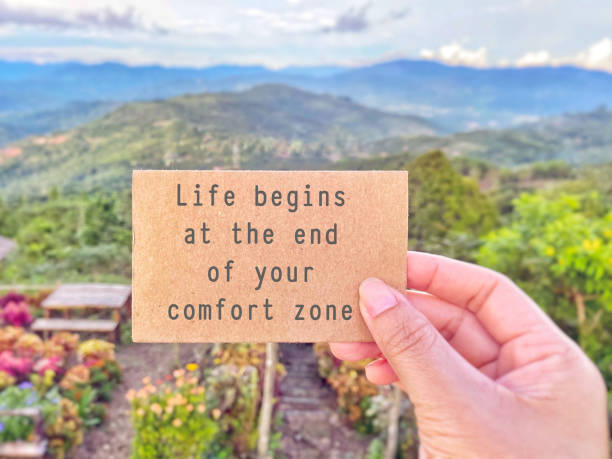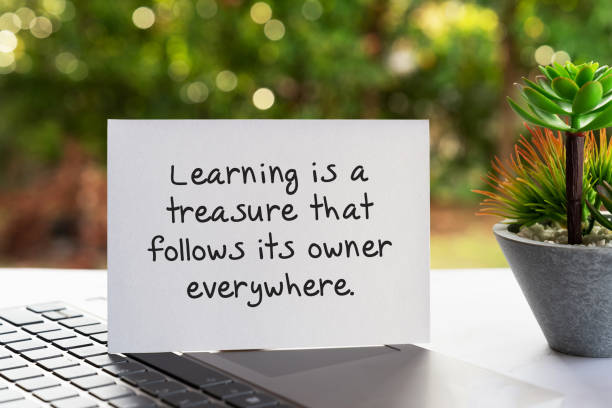HOW TO EASILY CLEAN UP YOUR DIGITAL WORKSPACE AND DECLUTTER!
Have you ever thought about how messy your digital workspace is? It’s probably not as bad as the piles of papers on your desk, but it can be disorganized if you’re not careful. In this post, we’ll show you how to declutter and clean up your digital workspace in just a few easy steps!
DEVICE DECLUTTER
Nobody wants to look at a cluttered device, and it can be difficult to find the apps you want. That’s why we need to go through our devices and clean up the clutter so we can focus on more important things!
There are two ways that you can go about this type of decluttering: manually or automatically.
The manual way requires you to go through your apps one by one, examining each app and its purpose before deciding if it stays or goes. The automatic method takes advantage of automation software that will create an inventory of all installed applications (including their file sizes), then remove any unused ones from the device without any user intervention required.
Additionally, some devices have specific limitations associated with them—for example, they may not allow users access to certain functions or features if there isn’t enough storage space available on their device’s hard drive or memory card (or both).
In these cases using an automated program will let us know exactly what needs removing so we don’t have any unpleasant surprises when trying out new features later down the road.”
REMOVE UNNECESSARY APPS
It is time to remove any apps that you don’t use. Get rid of the apps on your phone, tablet, and computer that you never use. Don’t keep apps on your computer that you only use once a year.

You can always download them again if necessary. If there are any apps on your phone or tablet which eat up too much space or constantly beg for permissions when it comes time to update them, get rid of those too!
CLEANING UP YOUR COMPUTER
Now it’s time to start cleaning up your computer.
To begin, open the folder that contains all of your documents and files. You can do this by pressing the Windows key + E on your keyboard and then browsing to where you want to go.
Once you are in the desired location, delete anything that isn’t current or relevant! If it isn’t current or relevant, don’t keep it!

When deleting files from my computer, I usually focus on old projects that aren’t helpful anymore and notes from classes I took years ago. Make sure not to delete anything you may need later; for example, if you are currently working on a project that requires collaboration with someone else who has sent over some documents or photos for reference purposes only (meaning they won’t be used in any way other than as examples), make sure those documents stay safe somewhere else so they don’t get accidentally deleted while cleaning up clutter across other areas like social media accounts or emails etcetera (and vice versa).
Now once this initial purge has been completed—and after reviewing all items carefully before hitting delete—it’s time for another round which involves freeing up hard drive space by clearing out junk files like temp directories but also removing unnecessary temporary internet browser caches etcetera…
SPEND A DAY WITHOUT YOUR PHONE
If you’re anything like me, this is the hardest step. You may want to spend less time on your phone, but not at all costs! One day without it will do you good—and it’s a great way to start making other changes in your digital life.
Here are some tips for surviving an unplugged day:
Plan ahead by using an online calendar or paper planner to schedule things that can’t be done on the go, such as meetings with friends or family and appointments with doctors’ offices (or maybe even just some time spent in bed!).
When planning out future events in this manner, give yourself enough time between them so that if one thing runs over into another one (as they often do), then there won’t be any major problems caused by having no access to your phone while running late to the next appointment
MANAGE EMAILS
This is a great way to automate your email management and declutter your inbox.
To set up email rules, go to the settings tab and click on “rules.” You can then create different rules for different types of emails you receive or want to manage differently. For example, if you get several newsletters per day and don’t want them cluttering up your main inbox folder, create a rule that automatically moves those emails into another folder when they arrive in your inbox.
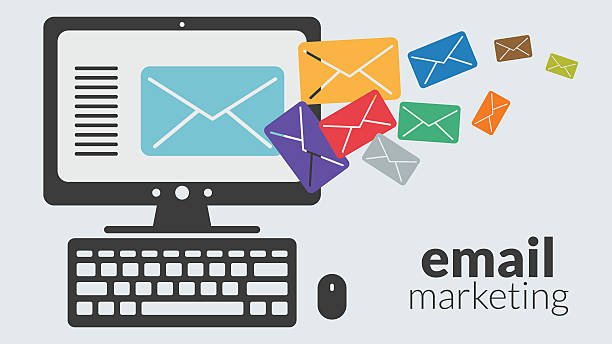
Or if you’d like all of your social media notifications (Facebook DM’s, LinkedIn messages, etc.) placed into one folder so they’re not cluttering up every other folder in your account but still easily accessible by clicking on the social media label in the top left corner menu bar (next to “Compose”), then create another rule for this as well!
TURN OFF USELESS PUSH NOTIFICATIONS
If you’re anything like me, every time I check my phone or computer, there are several updates waiting for me. In fact, I can count at least 8 different services that send me a notification when something has changed — and that doesn’t even include the apps on my phone!
At first glance this seems harmless enough: “A new post is up on my favorite blog? Cool! I guess I should go read it.” But what happens next? You get sucked into the rabbit hole of reading all those notifications (because they seem important), only to realize 10 minutes later that you haven’t moved from your chair or looked up once.
That’s exactly why turning off push notifications is one of the best things you can do to declutter your digital workspace and regain control of your day-to-day life.
Cleaning Digital Workspace and Decluttering is Good
Decluttering your digital workspace is one of the best ways to clear up mental clutter so you can focus on the work that needs to be done.
A cluttered workspace means you have less room for inspiration and creativity. It also makes it harder to find what you need when you do have time to work.
If clutter is taking over your computer or phone, then the task of cleaning up becomes much more difficult than it needs to be. When everything is out of order, it’s easy for one file or task to get lost in all the others. This makes organizing them as well as finding what they contain very difficult!
Conclusion
I hope that you found this article useful and informative. If you have any questions or comments, please feel free to share them below!